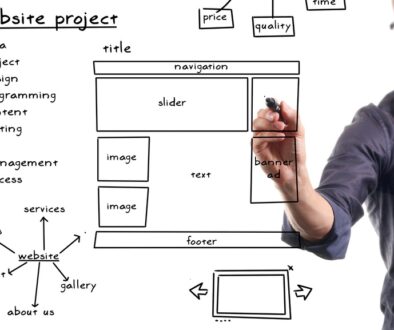How do I find free stock images for my website?
If you’re like most business owners, you probably have a lot of questions about stock images.
What are they? Why should I use them? How do I get started with them?
Well, we’ve got answers for you!
In this guide to free stock photos, we’ll cover everything from what stock images are and why they’re so useful to how to find the best sources of quality images that won’t cost a dime (or even make you pay).
Where to Find Free Stock Images
Pexels is a great place to find high-quality stock images for your website. The site offers a wide variety of images, and it’s easy to search through them all. You can also filter by category or keyword so that you can get exactly what you need.
Pixabay offers over 1 million free stock photos and illustrations that are licensed under Creative Commons Zero (CC0), which means they’re completely free for use on any website or blog post without asking permission from the creator first!
Unsplash offers 10 new photos every 10 days, so there’s always something new to look at when browsing their library of images. They have different categories available depending on what kind of image you need–such as travel photography or nature scenes–so it’s easy to find exactly what suits your needs best!
Tips for Choosing the Right Stock Image
Choosing the right stock image for your website can be a challenge, especially if you’re new to the world of stock photography. But don’t worry–we’re here to help!
Here are some tips for finding the perfect image:
- Choose images that are relevant to your content. If you have an article about hiking trails in New England, it makes sense to use an image of someone hiking through a forest or on top of a mountain. Similarly, if you’re writing about puppies and kittens (or just really like them), then by all means include some cute pictures of them!
- Consider the size and resolution of each photo as well as any copyright restrictions associated with using it on your site before adding it into one of your posts or pages. It’s also important not only think about how large or small an image needs to be but also whether there’s enough room within its frame so viewers won’t feel cramped while reading text alongside it
Using Stock Images Legally
When you’re looking for free stock images, it’s important to make sure you’re using them legally. If you don’t, there could be consequences:
- Read the terms of use. The license agreement that comes with an image specifies exactly how you can use it and what restrictions apply (for example, if an image is only licensed for personal use). Make sure that these terms are agreeable before downloading any images from a site or service.
- Give credit to the photographer when using their work on your website or blog post–and give them proper attribution if they’ve created something unique with their own hands! A simple “Image by [photographer]” at the bottom of each page will suffice; this shows respect for their hard work while also helping them get recognition from potential clients who might want more information about photographing weddings/birthdays/etcetera themselves someday down the road.”
How to Edit Stock Images
There are a number of ways you can edit your stock images.
The first is to use photo editing software, such as Photoshop or GIMP (we love GIMP).
These programs are powerful and allow you to make adjustments like cropping and changing the color balance of an image.
If you don’t have access to these programs, there are many online photo editors that offer similar functionality.
The second option is mobile apps.
There are many free apps available on both iOS and Android platforms which allow users to edit their photos using filters or other effects before sharing them with friends on social media sites such as Instagram or Facebook (or even directly from their phones).
Tips for Editing Stock Images
- Keep it simple.
- Use filters sparingly.
- Cropping strategically is the key to making your images look their best, but don’t go overboard!
How to Optimize Stock Images for Your Website
Now that you’ve found some free stock images, it’s time to optimize them for your website.
Compress the image:
The first thing you should do is compress the image.
Compressing an image will reduce its file size, making it easier for people to download and view on their devices.
There are several ways to compress an image…
you can use Photoshop or any other photo editing software program (or even just Google Picasa), Microsoft Power Toys will get you so far, but if you don’t have access to these programs, there are plenty of online tools that will do this automatically for free!
One option that is offered when you install LiteSpeed cache for WordPress, is the QUIC.cloud CDN service which will allow you to optimize a limited number of images on their free account.
Now you know how to get free stock images for your website.
You can use these images in your blog posts or online store, or you can even create an entire website with them.
If you found this information useful, please feel free to share using the links below.